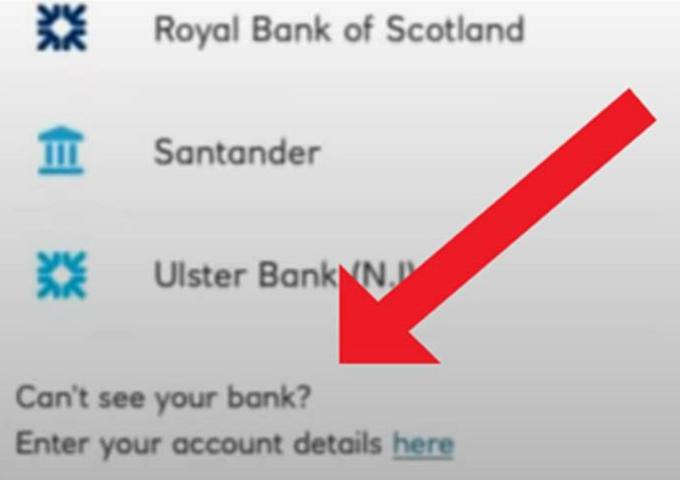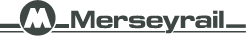Introducing a new way to receive payments directly into your bank account - using online or mobile banking.
You are now able to receive payments from the Customer Relations Team using a system designed by Natwest - Payit - that will mean any payments, such as delay compensation, is transferred quicker. You do not need to be a Natwest customer to be able to benefit from the system.
Payit™ allows you to quickly receive your payments directly into your bank account, without needing to share your bank details.
Scroll down to see a demonstration of how Payit works and for our FAQs section...
Introduction to Payit™
For more information on what Payit™ is and how it works, view this helpful video.
Payit FAQs
We are here to answer your questions about Payit™ as quickly and easily as possible. Please check through our FAQs on this page to see if your answer is here. You may have some questions about open banking, or how the security works.
Payit™ is a new way for you to quickly and easily receive money from Merseyrail directly into your bank account, and means you will receive your funds almost instantly*. Payments provided through Payit™ by Merseyrail, will generally consist of compensation payments or refunds.
It is not an app, but an online payment solution that allows you to use your own online or mobile banking to access your funds. It’s free to use and provides you with:
- Faster payments
- Less manual errors
- More data security with no shared bank details
- No pins or passwords
*some payments could take up to two hours to be credited
No. Payit™ is provided by NatWest, but the great news is that you don't have to be a NatWest customer to use it.
You can use Payit™ to receive money in five simple steps:
- Receive a claim funds request - look out for an email from [email protected]
- Click the ‘claim funds’ link and complete a two-step verification process
- Select which bank you would like to get your funds paid into
- Securely log in to your Online or Mobile banking following your normal Bank’s security procedure
- Select which account you wish to be paid into and receive payment confirmation
You can also enter your bank details manually, if you would prefer to do this instead of steps 3-5, though you will need to have these details to hand.
Payit™ uses the UK's Open Banking infrastructure to securely connect to your bank's Online or Mobile banking. This allows you to log in using your existing details. Payit™ does not see your login details and Payit™ does not store or share any of your personal bank account information. More details on Open Banking.
If you choose to manually input your account details in order to receive money, we’ll only use the information to make a payment to you. We will not share your account information or use it for any purpose other than making the payment. For more information on how NatWest processes your information and your rights, please see their Privacy Notice which can be found at https://personal.natwest.com/personal/privacy-policy.html.
Payit™ is free for you to use.
We’ve already connected to a number of major UK banks and the list is always growing. If your bank is not listed yet, please bear with us and keep choosing Payit™, as your preferred account may be listed soon.
If your banking provider does not show as an option in the list provided, you can also manually enter your bank account details by clicking the link at the bottom of the application when asked to select your bank.
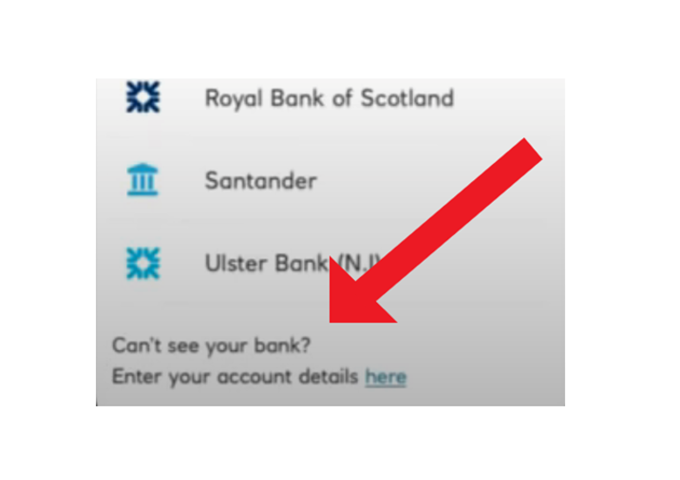
Sometimes funds may be held by your Bank to do some further checks. You can check your mobile or online banking to see if the payment has been received or alternatively contact your bank through your usual channels.
No. Payit™ works via the web browser on your mobile, tablet or desktop.
You will receive a ‘claim funds’ link via email. You have a set number of days (30) to claim your funds before the link becomes inactive. If funds are not claimed within this time, you must get in touch with the merchant to obtain a new payment link. Funds are not removed from a merchant’s account until they are claimed.
If you have received an error message whilst claiming your payment such as “No Name Match”, “Partial Match” or “Something’s gone wrong” please follow the below instructions:
- No Name Match – The bank account name you have chosen to receive the payment, does not match the name you have provided. Please choose an account that matches the name and details provided to Merseyrail. If the issue continues, please contact the Customer Relations Team for support.
- Partial Match - The account name you have chosen to receive the payment into, only partially matches the name you have provided. As an example, you may have given us a shortened version of your name (Example – Ray instead of Raymond). Please contact Customer Relations with your full name, that matches the bank account you are wishing to receive the payment to.
- Something’s gone wrong – Please try to collect the payment in a few hours to see if this resolves the problem. On the very rare occasion the bank you have selected does not support the technology used to make payment, please chose another account to receive the payment before contacting Customer Relations Team.
- The link has expired – If you have attempted to collect the payment 30 days after the link was sent to you, the link has now expired. Please contact Customer Relations so that we can review the payment and re-open the link.
Our Customer Relations team are on hand 7am-7pm Monday to Friday on 0151 555 1111 or you can contact our social media team on WhatsApp(0151 555 1111) 6am – 11pm Monday to Saturday and we will try our best to assist you.
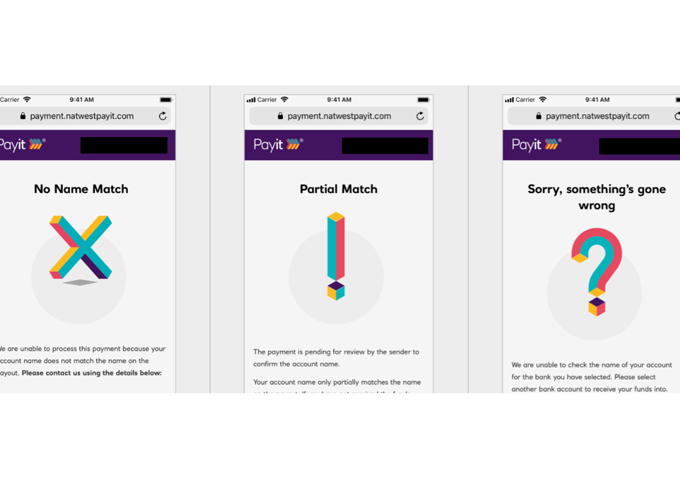
If you do not see the email in the next 24 hours, please check your “junk mail” folder or “spam” folder and add “[email protected].” to your Safe Sender List. We make every effort to ensure that these emails are delivered.
If you do not receive the email in the next 24 hours please contact our Customer Relations team, we can resend the email or you can provide us with an alternative email address.
Please speak to us and we can arrange an alternative method of payment with you.
Payit™ is a new, secure way to get paid directly into your bank. Payit™ uses Open Banking technology which is available from most major UK banks. Natwest are still in the launch phase of Payit™ but will have more information for you soon. More details on Open Banking.
Payit™ has been optimised for most mainstream desktop browsers and mobile devices, but smaller providers or older handsets may mean that the journey does not render properly. Please be assured that the Payit™ service is safe and the process should still work in the same way.
Payit™ uses Faster Payments, so once a payment is made money should be paid into your account almost immediately. However, in some circumstances, it can take up to two hours.
Any payments you receive via Payit™ will be reflected on your Bank Statement.
Please refer to the the Merseyrail Privacy Notice.
In addition to this, please refer to the Payit™ Privacy Notice. Payit™ do not share your personal information.
1. Make sure you have the updated version of the banking app
2. If you are using an Android device, use Chrome instead of Samsung internet
3. If you are on an Android device and are completing the payment journey through another app, such as a social media channel, copy the browser link and open in your standard browser app instead
No, there’s no obligation to use Payit™. If you’d like to use a different method to receive your money, then just speak to us to discuss the alternatives.
Our Customer Relations team are on hand 7am-7pm Monday to Friday on 0151 555 1111 or you can contact our social media team on WhatsApp(0151 555 1111) 6am – 11pm Monday to Saturday and we will try our best to assist you.
Natwest Payit™ uses Open banking to send payments. Open banking payments are quicker, easier and more secure than card payments.
When the process asks you to log in, the app takes you to your banks secure log in (or uses your Face ID/Fingerprint).
Once you have access to your online banking app, you can then select the account you wish the payment to transfer into.
Payit™ does not see your login details and Payit™ does not store or share any of your personal bank account information.
If you are unsure about using open banking, you can also enter your bank details manually by clicking the link at the bottom of the application when asked to select your bank. You will need to have your Bank Account Number and Sort Code to hand.