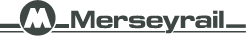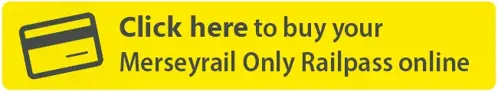Make the Smart decision and buy your Merseyrail Only Railpass online
Forget paper season tickets, use a MetroCard and buy your Merseyrail Only Railpass online in a few simple steps.
The Merseyrail Only Railpass gives you unlimited travel and you can buy one to cover a week, a month or even a year. You only pay for the zones and areas you travel in, so if you only travel on the Merseyrail Northern and/or Wirral lines, the Merseyrail Only Railpass works out cheaper than the existing Railpass ticket which also includes the City line.
Step 1
- For more information about the Merseyrail Only Railpass please click here.
- To check the cost of a Railpass for your journey and to see how much you could save use our Ticket calculator.
- You will need a MetroCard to buy your Merseyrail Only Railpass online. If you don’t have a MetroCard you can purchase one from one of our staffed stations or a Merseytravel travel centre for £1.
Step 2
- Once you have purchased your Merseyrail Only Railpass online, it will take up to 2 hours for your ticket to be ready for collection.
- You must collect your ticket before you travel by tapping your MetroCard on a platform validator or a ticket gate, otherwise you will be at risk of getting a penalty fare.
- Platform validators are at all Merseyrail stations except Liverpool Central, Hamiliton Square and Chester. Ticket gates at Liverpool Central and Hamiliton Square stations have the same ticket collection functionality, so you simply tap your Smartcard on the gate in the same way as you would a platform validator to collect your ticket.
- You cannot currently collect online products at Chester station. The Merseyrail Only Railpass can be purchased online and collected on your MetroCard up to 7 days in advance, so if you travel from Chester you can collect your next ticket from another Merseyrail station with platform validators or ticket gates ready for when your current ticket expires.
Step 3
- Once you have tapped your card on the platform validator, the screen will change to green and a message will pop up which will state the product which is now on your card.
- If the screen changes to red please try again ensuring you hold the Smartcard on the reader, if the screen is red again please speak to a member of station staff. You will need your proof of purchase to enable station staff to assist you.
- When you tap your card on a ticket gate the gate will open. This will also mean that your online ticket has been loaded onto your Smartcard for future journeys. If the ticket gate doesn't open when you tap your Smartcard please speak to a member of staff.
Step 4
- You are good to go.
- Passengers are encouraged to tap your Smartcard on a platform validator or ticket gate at the start and end of each journey.
Network Map
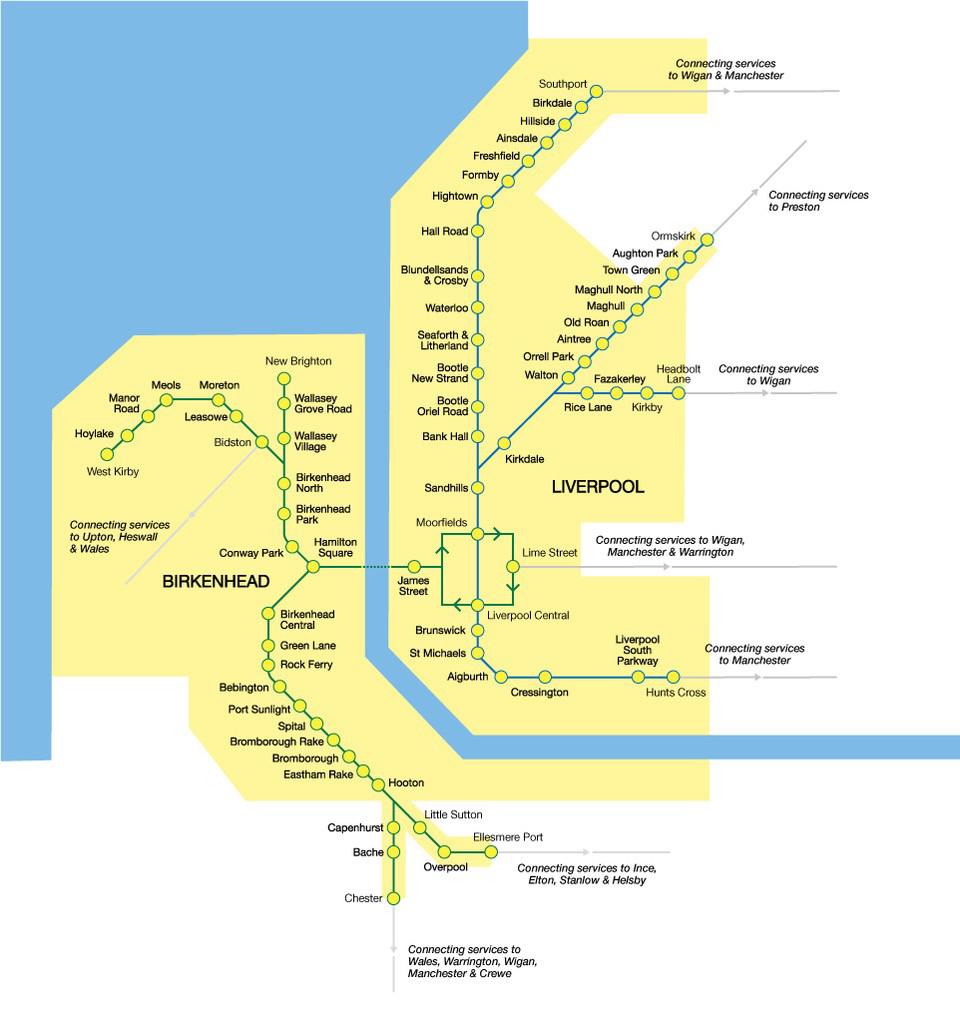
Frequently Asked Questions
Platform validators are pieces of equipment that have been added to Merseyrail stations now that the Merseyrail Only Railpass ticket is available to buy online at www.metro-smart.org.uk.
When you buy your Merseyrail Only Railpass online, after 2 hours, you simply tap the MetroCard or Walrus Card registered to your account on a platform validator to collect your ticket. You can also tap your card on a validator to check your ticket expiry date.
The platform validators are either pole mounted, or wall mounted and are typically found on station entrances, exits and platforms across the network.

Platform validators are at all Merseyrail stations with the exception of Liverpool Central, Hamiliton Square and Chester.
At Liverpool Central and Hamiliton Square you can collect your ticket by tapping your Smartcard on the existing ticket gates.
Until platform validators are installed at Chester, customers will not be able to collect online products at Chester station.
The Merseyrail Only Railpass can be purchased online and collected on your Smartcard up to 7 days in advance, so if you travel from Chester you can collect your next ticket from another Merseyrail station's platform validators or ticket gate ready for when your current ticket expires.
Currently Railpass and Merseyrail Only Railpass are the only train tickets that uses the platform validators.
Railpass and Merseyrail Only Railpass can already be purchased at Merseyrail stations on a Smartcard and you can now use the platform validators to check the expiry date.
The Merseyrail Only Railpass is also now available to purchase online at www.metro-smart.org.uk and then collect by tapping a platform validator 2 hours after purchase.
We hope to add more tickets to Smartcards and online in the future.
The Merseyrail Only Railpass will be the only train product that is available to purchase online and collect on a Smartcard.
This includes the adult Merseyrail Only Railpass which can be purchased and an annual, monthly or weekly ticket.
The young persons ticket (for passengers aged 5-18) can be purchased as a monthly or weekly.
Term time tickets cannot be purchased online but they are still availble to buy at stations.
The Merseyrail Day Saver is available to purchase online here. The Day Saver ticket does not load onto your Smartcard. When you purchase your Day Saver online you will be emailed your ticket to show to staff on train and at ticket gates in stations.
If you have purchased a ticket online and have not tapped on a platform validator before the start of your journey your Smartcard will not have a valid ticket on it.
Please make sure that you collect your online ticket before you start your journey by tapping a platform validator or ticket gate otherwise you may be fined for travelling without a valid ticket.
If you have purchased a smart ticket at a station the staff member at the ticket office will have loaded the ticket onto your Smartcard for you so you do not need to tap a platform validator to start your journey.
The ticket gates have the same functionality as the platform validators (with the exception of Chester station). Simply tap your Smartcard on to the ticket gate to collect the ticket you purchased online. Staff will be available if you have any queries.
If you walk through the staff operated gate please remember to still tap your Smartcard to collect your ticket.
Until platform validators are installed at Chester, customers will not be able to collect online tickets at Chester station.
If you use Chester station you can still purchase your Merseyrail Only Railpass from the station ticket office. If you have purchased your ticket online you will need to go to another Merseyrail station to collect it using the platform validators. Please ensure that you buy a single ticket first if you are travelling by train.
Customers who purchase online via the MetroSmart website will no longer require photocard ID to accompany their Merseyrail Only Railpass product.
Customers who have purchased a paper season ticket from a station ticket office will still require photo ID alongside their paper ticket.
Don’t worry, your card will not be charged or recognised by the platform validator.
The system is currently only setup to load pre-purchased tickets on to Smartcards.
You firstly need to buy a Smartcard from a Merseyrail ticket office or a Merseytravel travel centre, they cost £1. You may already have a MetroCard (previously called the Walrus card), and if so you don't need to get a new one to buy tickets online.
Visit www.metro-smart.org.uk and click register to create your account. You'll be sent a confirmation email with a link to confirm your account. Once registered you can login and quickly link your Smartcard to your account.
You're then all set to buy your Merseyrail Only Railpass online.
Check that you have a MetroCard or Walrus card and if not you can purchase one from a Merseyrail ticket office or Merseytravel travel centre for £1.
Simply visit www.metro-smart.org.uk and login to your account or click register if it is your first time. Once logged in, if you haven't already follow the instructions to link your Smartcard to your account.
Select the Merseyrail Only Railpass ticket you'd like to buy and then proceed to the secure checkout.
Your Merseyrail Only Railpass will be available to collect by tapping your Smartcard onto a platform validator 2 hours after online purchase.
our Merseyrail Only Railpass product will be ready to collect in 2 hours.
Place your Smartcard on a platform validator or ticket gate at the station and your ticket will be loaded onto your card automatically. You must collect your ticket by tapping your card on a validator before you board a train or you may be fined for travelling without a valid ticket.
When you have completed your online ticket purchase you will be sent an email confirmation. This will show the ticket type, price of your ticket and reference number. It is important that you keep this email in the event of a future query.
Your ticket might not be ready for collection and therefore not load onto your Smartcard. You should allow 2 hours after buying your Merseyrail Only Railpass online to make sure it is available to collect. You can check your MetroSmart online account to see the status of your ticket.
When you buy a ticket on the MetroSmart website you will need to collect it before you can buy another ticket online.
Yes, you can purchase the Merseyrail Online Railpass online 7 days in advance.
Remember to collect any previously purchased tickets first before buying a new ticket and check the start date before completing your purchase.
Yes, you can do this simply by tapping your Smartcard on any Merseyrail platform validator or by signing into your account on the MetroSmart website and visiting the ‘my tickets’ tab.
Please go to the Merseyrail Only Railpass Refunds Form here.
When you fill out the refund form you MUST include a copy of your proof of purchase, using the attach function on the form. Typically, this will be the confirmation email sent to you when you purchased your ticket. This should be attached to the form when making your claim.
Your refund will be calculated based on the amount of time left on your ticket. Please note that this also includes the discounted periods, so the amount you receive may be less than you expect. Refunds will be processed and paid within 20 days of your claim and any refund due paid back to the original method of payment you used.
Please click here and fill out the lost/stolen/replacement ticket form.
You will be issued with a replacement paper ticket for the duration of your original ticket. You will need to purchase another MetroCard at the end of your current ticket’s life.
In all cases you MUST include a copy of your proof of purchase, using the attach function on the form. Typically, this will be the confirmation email sent to you when you purchased your ticket.
A £10 admin fee applies to all lost passes. This will be waived in the event of a stolen pass if a police crime reference number is provided when completing the form.
Your new pass can take up to 7 days to be processed and be ready to collect at a Merseyrail station. During this time, you are responsible for your own travel costs.
Please make sure that you have a valid ticket for the day and zone/area of travel loaded on to your smartcard. Your email confirmation will confirm your ticket details or you can login to www.metro-smart.org.uk and see the status of your ticket in the 'My Tickets' section.
Please also leave 2 hours between purchasing your ticket online and collecting it at a platform validator.
In the unlikely event that your card does not read, but you believe it to be valid, please visit a Merseyrail ticket office or a Merseytravel centre staff will be able to help. You will be asked to show your confirmation email as proof of purchase.
Merseyrail’s Passenger Charter sets out how to claim and what you are entitled to here. The section on Merseyrail Only Railpass details the refund amounts due.
Please fill out the Merseyrail Only Railpass compensation form here to submit a claim.
In all cases you MUST include a copy of your proof of purchase, using the attach function on the form. Typically, this will be the confirmation email sent to you when you purchased your ticket. This should be attached to the form when making your claim. Claims will be processed and paid within 20 days of your claim and we will contact you if your claim is successful to discuss how this will be paid.